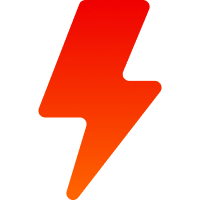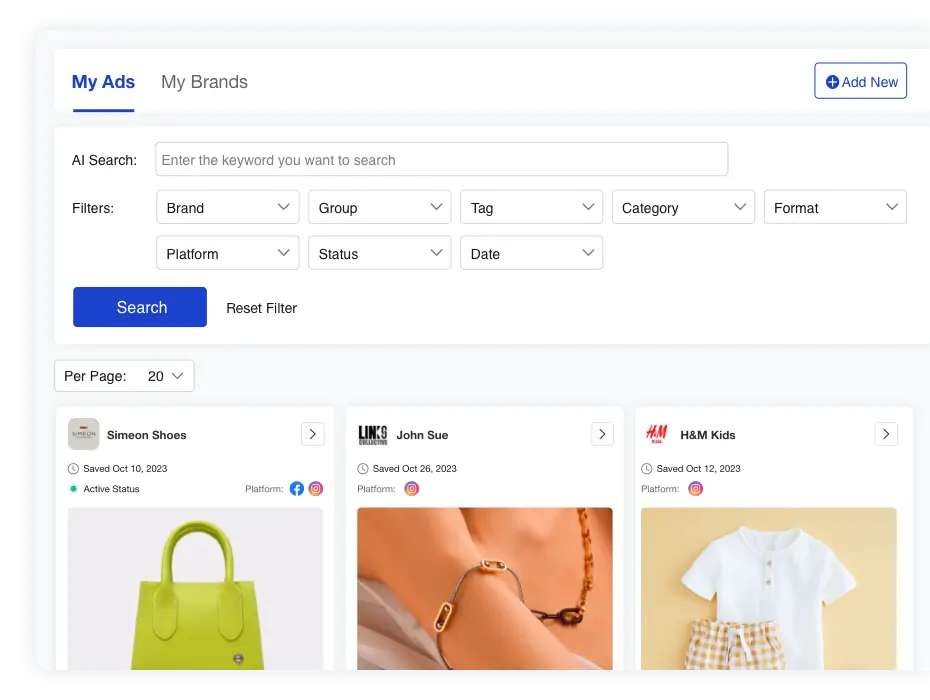
3,000+ Brands & Agencies Choose Us

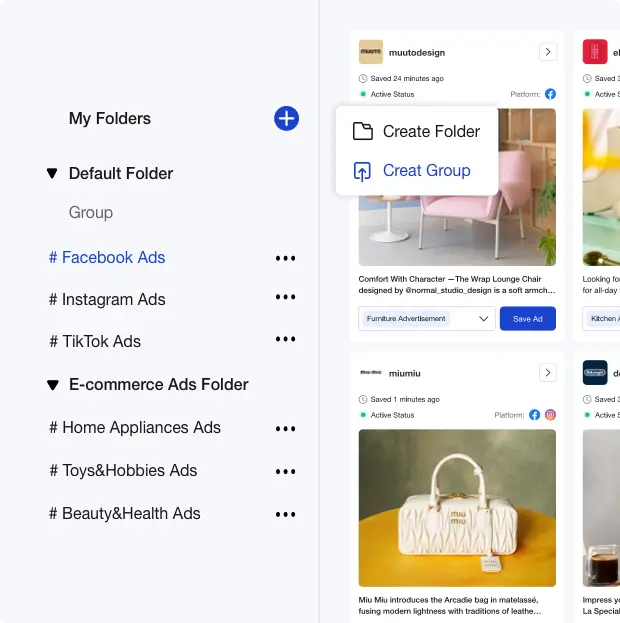
Well-organized Ad Library
Even the most outstanding marketers face challenges in managing ad creatives. As ad creatives can originate from various platforms, there's a significant diversity in the style of ads, including different copies, videos, and images. With such a multitude of ads, managing them becomes a daunting task, and they can easily become disorganized. Is there any way to better manage these ads?
With simple clicks, AdsLibrary enables you to save, organize ads without having to navigate through the disorganized folders. It is the best ads manager,you just need to create folders or groups.
Precise Searching and Filtering
To help you find ads quickly, AdsLibrary provides a keyword search function, where you can enter a brand name or ad copy to find related ads.
You can also use filters such as brand, group, category, format, platform and more. These can also help you find the corresponding ads from your ad library quickly.
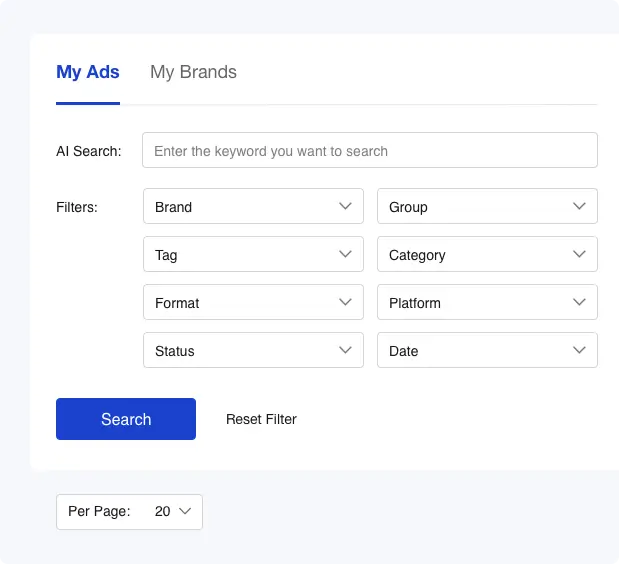
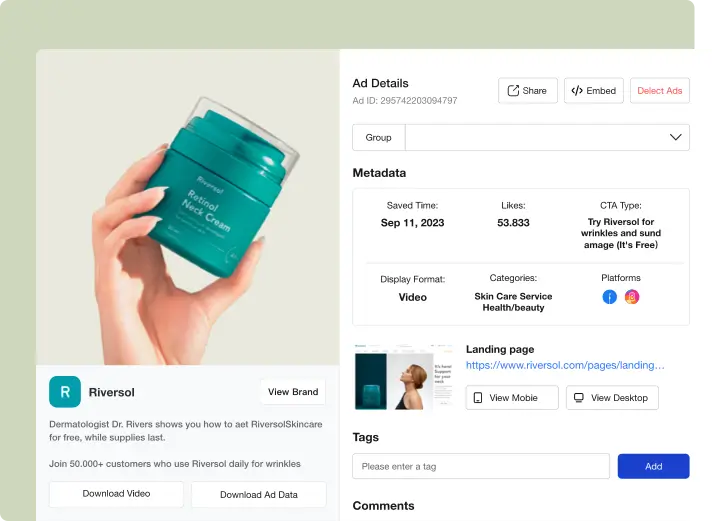
View Advertisement Details
For most professionals in the advertising industry, copywriting, graphic design, and video content are the fundamental elements of ads. If one desires a deeper understanding of advertising, what other data is worth paying attention to?
AdsLibrary provides users with a complete set of ad data. In addition to copy, images and videos, it also contains advertiser, number of likes, CTA, format, category, platform, landing page link, landing page screenshot, ad active status and so on. It provide a more comprehensive reference for you to create your next ad.
Get StartedDownload Ads
AdsLibrary guarantees that you will be able to download ads at any time, because the ads saved on the online ad library are permanent.
You can download not only ad images or videos, but also ad data, including advertiser, likes, CTA, format, category, platform, landing page link, etc.
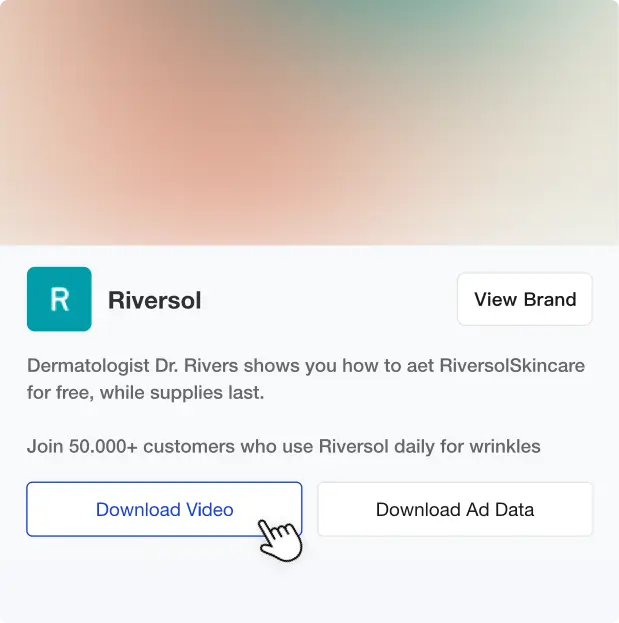
Add Favorite Brands
You can add brands to favorite. This makes it easy for you to quickly find the corresponding brand and see all of its ads.
You can also view the brand's full ads on the FB Ad Library platform. This feature is good for you to monitor your competitors' advertising strategies as well as learn from the ads of good brands.
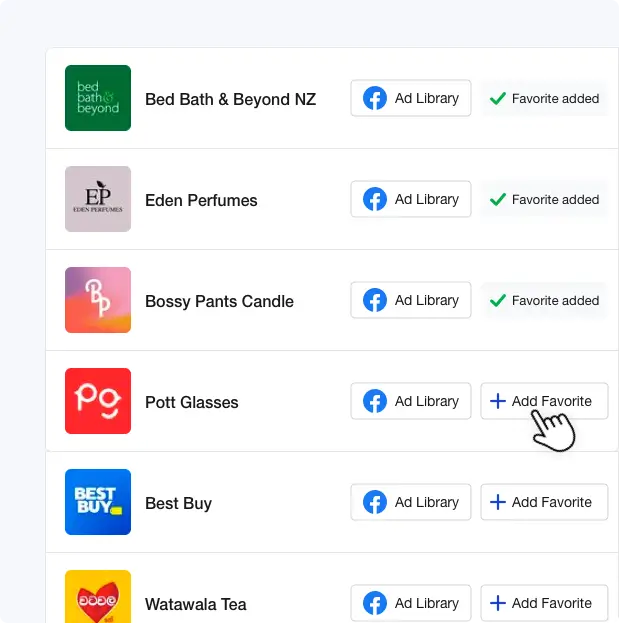
More Features
AdsLibrary is a purpose-built tool for performance marketers and creatives to complete real work. It's fully functional features make it easier to make winning ideas.
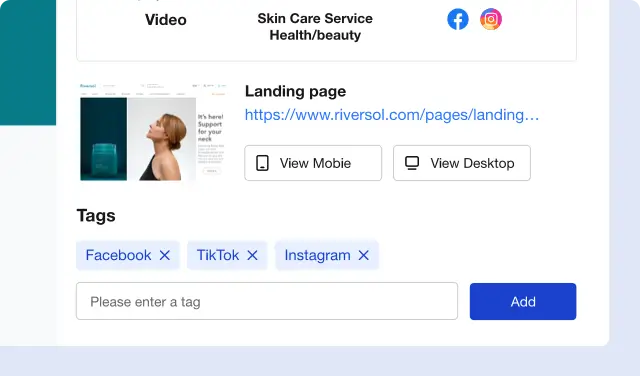
Custom Tags
Create and manage tags so you get a new filter option.
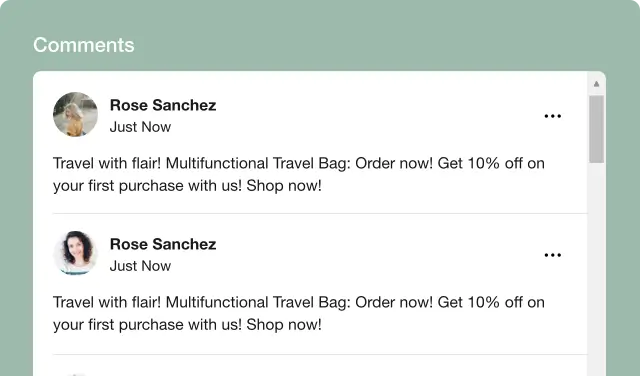
Comments
Make comments to share ideas with colleagues or clients.
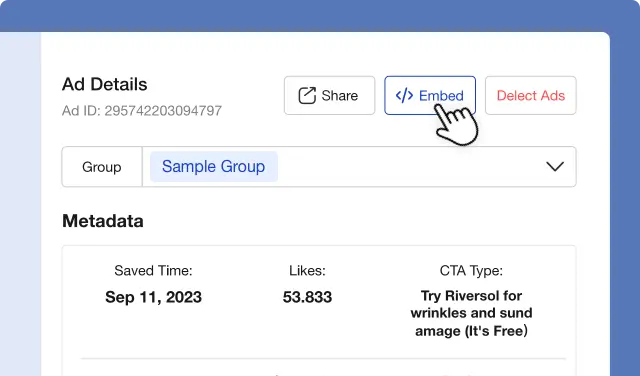
Embed Code
Natively embed Fb or TikTok ads in your Notion page.
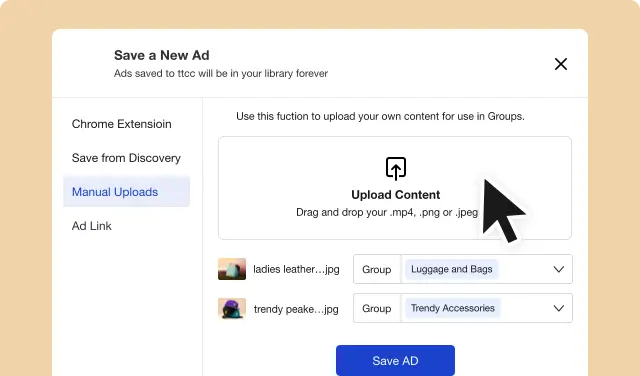
Manual Upload
Upload your own images or videos to save your ideas.
FAQ
- How to use Fb Ad Library> Go to the FB Ad Library at https://www.FB.com/ads/library
> Select a country.
> In the dropdown ad category, choose "All ads".
> In the search bar, enter what you’re looking for.
> For more information, you can click "See ad details" to view more about the ad. - What types of content can be saved to AdsLibrary?
All ad types from IG, TikTok, and FB can be saved. Videos, pictures, and carousels are all supported. Other ad data like platform, format, CTA type, etc are also captured by AdsLibrary.
- Will the ads expire?
No! You don't need to worry about that. Ads saved stay inside your Adslibrary account forever unless you delete them. We even track if the ad is still running and how long it has been active.
- Can I share ads with people who isn't logged?
Of course you can! Sharing single ad or your ads group is very simple. With public share links, anyone can view the ads even if they don't have an AdsLibrary account.
- How can I find great ad inspiration?
Searching for effective ads and inspiration may be difficult for most people. That's why we create AdsLibrary which is the most helpful tool to capture FB, TikTok and IG Ads. We offer entrances of these platform on our google chrome extension, what you need to do is go through the entrances and then save your desire ads.
- How to manual upload my ads?
> Click “Add New” on the top-right of the interface
> Choose "Save New Ads" on the pull-down list
> On the pop-up window, select "Manual Upload" options
> Then upload your photos or videos to AdsLibrary.